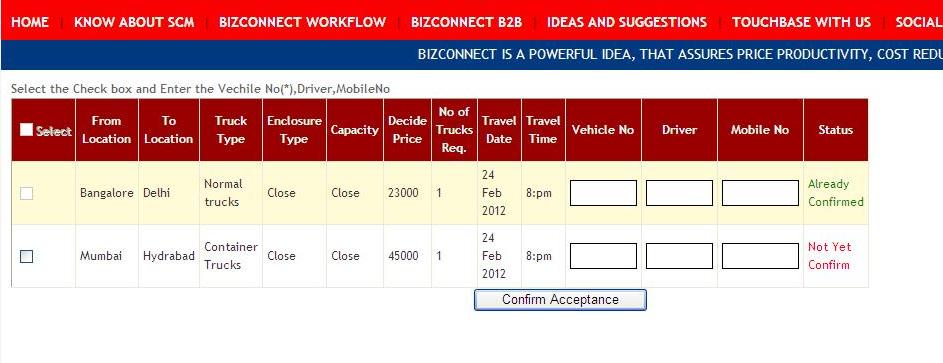Transporter who has Trip Agreements with clients, keeps receiving Trip Assignment mails from the clients with the link “Click here to confirm” whenever the clients prepares Trip Assignments.
If the Transporter finds a Trip Assignment okay, the transporter shall click the link.
Once he clicks the link, the Transporter will get the webpage shown below by automatically logging in to the SCMBizconnect. The Transporter can confirm his Trip Acceptance by pressing Confirm Acceptance after entering Vehicle No, Driver and Mobile No on the webpage shown below.
The client associated with the Transport Agreement will get the email indicating that the assignment made by the client to the transporter is accepted.